Page 1 of 1
Icon
Posted: Sun Mar 14, 2021 2:51 am
by MSpagni
Could you please add an Icon for "Merge matched" to save real estate in the toolbar?

Re: Icon
Posted: Sun Mar 14, 2021 11:17 am
by psguru
Hmm... Could you please clarify what command you are referring to?
Re: Icon
Posted: Sun Mar 14, 2021 12:19 pm
by MSpagni
"Merge matched", as I wrote.

Toolbar->"Customize"->"Commands"->"All commands"->"Merge matched"
or, if you prefer:
Right click->"Advanced"->"Merge matched"
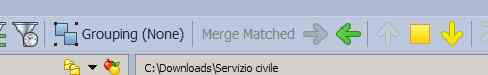
- Clipboard01.jpg (3.28 KiB) Viewed 4399 times
N.B. Of course, I added that command to the toolbar.
Re: Icon
Posted: Sun Mar 14, 2021 12:24 pm
by psguru
I see, thanks. Well, this being a rarely used command, I don't think we'll have a button for it, sorry.
Re: Icon
Posted: Sun Mar 14, 2021 12:43 pm
by MSpagni
Rarely used, I agree.
But I had to merge two branches of a project with many files and a subdir structure.
I compared the two directories to see which files needed merging (i.e. were different) then, using "Merge matched", I reconciled the two branches a file at a time.
Since, as far as I know, there's no keyboard shortcut for "Merge matched" and using repeatedly Right click->"Advanced"->"Merge matched" becomes soon annoying, I found useful to put that command on the toolbar.
Thank you for having at least allowed that.
Re: Icon
Posted: Sun Mar 14, 2021 1:03 pm
by psguru
Good point about keyboard shortcuts. We'll add Merge Matched and Merge Selected to the list of commands under Options | Global | Keyboard, in Directory Comparison | Edit. We'll also make the list of commands sorted alphabetically, to make finding them easier.
Re: Icon
Posted: Sun Mar 14, 2021 1:17 pm
by MSpagni
We'll also make the list of commands sorted alphabetically

Thank you
