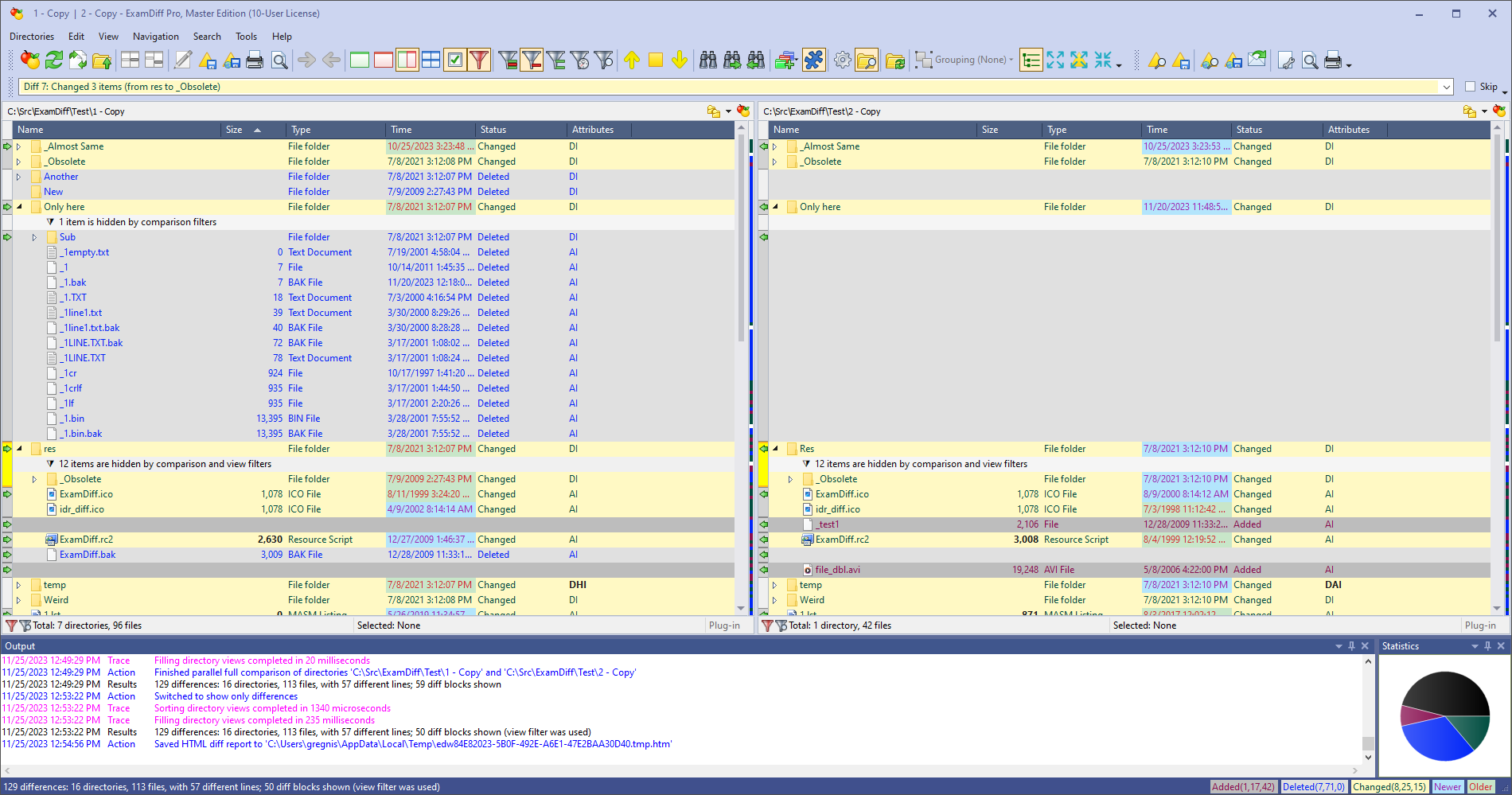We also made improvements in ExamDiff Pro HTML reports for directory and archive comparison.
The most immediately noticeable difference is that HTML reports will now render the directory tree view mode if the original comparison session used Tree Mode (which will be the default directory comparison mode starting in ExamDiff Pro 15.0). So, for example, here is what an HTML diff report looks like when comparing two directories in Tree Mode:
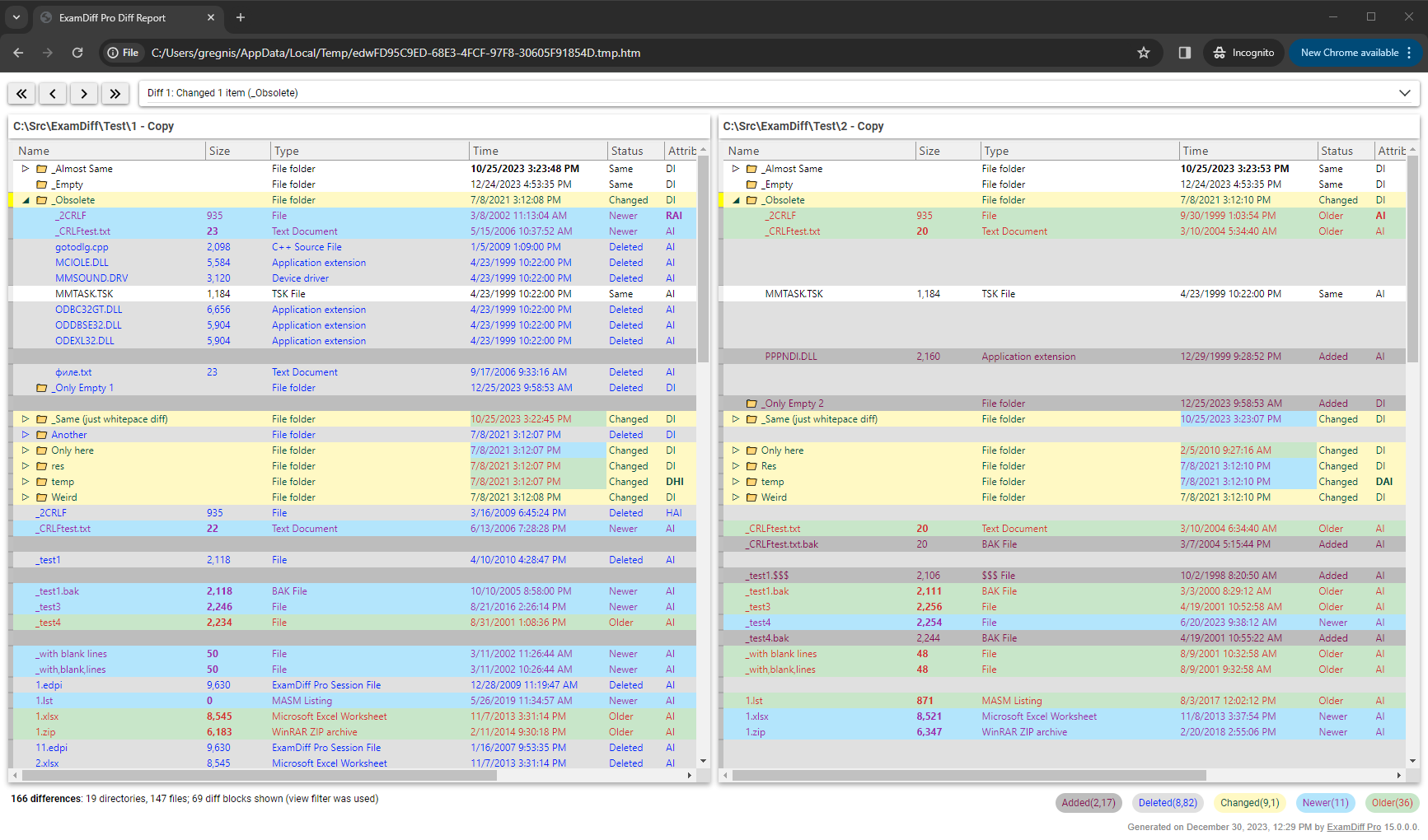
- tree_mode_html1_orig.png (228.64 KiB) Viewed 3556 times
In the tree view, you can expand and collapse directories by clicking on the triangle icons to the left of them, just like in ExamDiff Pro.
In addition to the tree view feature, HTML reports for directory comparison will now let you resize the columns – a small quality-of-life feature that can make a big difference when, for example, you are comparing directories that contain files with long names. To resize a column, just drag that column's divider in either pane, and it will resize appropriately in both panes simultaneously.
For more details see
https://blog.prestosoft.com/2023/12/exa ... eport.html